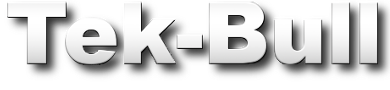I’m sure you’ve taking a picture using your high tech camera at one point or another in your life. But have you ever taken a picture with a Canon DSLR with an 18-55mm lens? Probably not. Much less opened the lens to figure out how it works. In the video located at the bottom of the post, Camera Technica did the dirty work for you so you know exactly what’s going on inside your expensive camera.
Thanks to today’s advancements in technology, we now have cameras with amazing Visual Image Stabilization. This stabilization allows you to take clearer pictures on the go. You may think that you have a steady hand, even I thought I did, I’m a PI and taking video or pictures is something that I have to do on the regular basis. The worst thing that can happen, aside from not having video, is taking a shaky video. But sometimes not even tripods help you get a steady image if you have the Image Stabilization feature turned off. But how do they work?
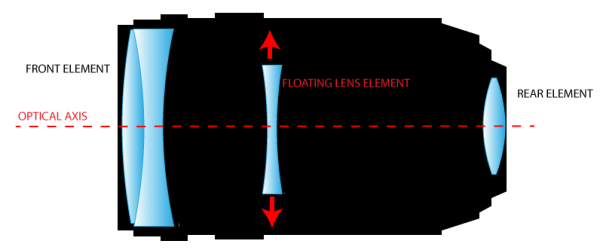
The whole secret to stabilizing an image is a floating lens element that is allowed to float inside of the lens. When your camera moves, tiny gyroscopes and accelerometers detect the movements of the lens, they in turn trigger circuits that move the lens in opposite directions to counteract the movement.
Normally, you don’t see what’s going on inside the lens, but the video below shows you exactly what it would look like, if you opened up your camera to see the lens in action.