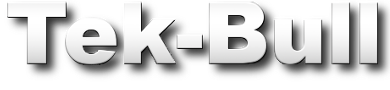So you finally got the HP TouchPad you wanted for $100? Now you think that the ‘Pad might not even have a pulse in 6 months or so? Well, before you start thinking that you bought an electronic paper weight, here are 10 things you can do that will keep your TouchPad alive for the next foreseeable future. After all, the TouchPad is still pretty awesome if you ask me, and at that price, you can’t ask for anything better.
#1) Install Android OS
For starters, you can install the amazing Android operating system. Development is currently on the way to develop the Android 2.3 system, and later on they want to add newer and better versions. Of course, the new WebOS is still better than the Android system for a tablet. But look at the differences between the two: one is slowly sinking while the other one still enjoys steady progress. Even though HP said they are not giving up on the updates, if the updates stop rolling out, the Android system might be what you need.
#2) Turn it Into A Kindle
You can always turn your new tablet into a Kindle reader on steroids. The tablet has a Kindle reader application, and you will have the ability to run other applications on the side. You’ll probably have a couple of problems with your screen visibility due to all the glare, but at least you’ll be able to read at night without having to bother everyone else in the room.
#3) Use it as a Travel Companion
The tablet can be used as your perfect travel companion. Think about it, you can install music, upload pictures, movies, and more. Plus, most of the time when you’re traveling or on a road trip, you tend to drop things from your bag. If you ask me, I’d much rather drop my new $100 TouchPad over my new $800 iPad 2. Plus if it gets stolen, you don’t have to cry much about it.
#4) Give it to the kids
Give it to your children so he stops messing with your expensive tablet. I don’t have children of my own, but I do have little nephews and when they see something they like (iPad2) they don’t have a sense of value. They are oblivious to the fact that the iPad is an expensive grownup toy. Give it to them for a day and you can guarantee the screen will be scratched. Now, at least, you can give them something that will save you the agony of seeing scratches on your more expensive toy.
#5) Front Room Dedicated Pad
You can always use it to put it in the front room and help your visitors enjoy the fruits of being “techy”. Most of the time when visitors come over, they instantly become the “OMG you have to see this new video, where is your PC!?” guy, and for the next 30 minutes you’re watching videos in your bedroom or home office because this “video guy” dragged the whole crowd in there with him. Now you can have a dedicated front room tablet so he can pick it up, check Facebook, read some news, and pull up the video he is dying to show you.
#6) Dedicated Wife/Husband Toys
Give it to your wife or husband so he/she can do anything they want with it. I would put one in my “office” and I guess she’ll put one in the kitchen. Now you don’t have to worry about grease getting all over the device, and I don’t have to worry about getting water all over mine.
#7) Install it In Your Car
You can buy a car mount and use the mount to listen to music while you drive, or install any application that can help you stay connected with your friends. Even if you don’t have a line-in jack on your car audio deck, you can still use the tablet’s speakers as they are decent.
#8) Use it at your Business
You can use it as a check-in tablet for your business. If you have a small restaurant or a small business where you have to constantly check people in and out, you could use the tablet as a cheap alternative to an iPad. You could buy 10 for about $1,000 and give them to your employees, and if they drop it or anything happens to the tablet, it wont hurt you too bad. They could use the tablet to register new members to a gym, type in food orders, or check patients into your clinic.
#9) Watch movies while Traveling
Watch movies while you are traveling via bus, train, or plane. Last time I traveled via airplane, they had the option of buying a movie for you to watch for about $7 — now you can watch that for free. Buses also have a movie option, and even though it’s free, it’s usually a boring “B” movie. Now you can put on your headphones and relax, watching just what you want. If the bus has Wi-Fi, you could even watch Youtube or Netflix all the way home.
#10) Let Your Pets Play With It
Lastly, if all else fails, you could always install a free game that reacts to touch and let your pets play with it. I know there is an app that shows a Koi Pond that reacts to touch and lets you scare the fish away. If you have a cat, they would enjoy the living life out of that thing. A dog, not so much — he’ll probably destroy it. But will you really care too much about it?
Do you have any other ideas as to what you can do with the TouchPad?